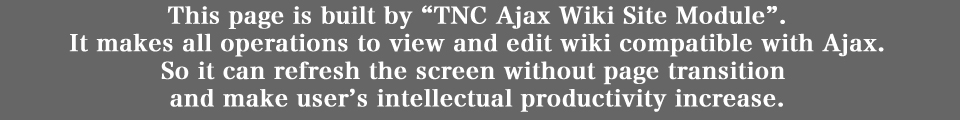The blue-colored links are internal links for this site.
As some of them are compatible with Ajax by this module, you can watch the contents of this wiki without page transition.
And the remainder of them are similarly compatible with Ajax by TNC Ajax Site Module, too.
このそれぞれに、Drupal 上のユーザー名を指定することにより、権限設定を行うようになっています。
これらの権限の内容は、大ざっぱに言えば、以下のようになります。
設定次第では、フロントページを含む全てのページについて、
「削除(削除機能)」「ページタイトル変更(ページタイトル変更機能)」「親ページ変更(親ページ変更機能)」が可能となる。
設定次第では、フロントページ以外のページについて、
「削除(削除機能)」「ページタイトル変更(ページタイトル変更機能)」「親ページ変更(親ページ変更機能)」が可能となる。
編集者権限については、非ログインユーザーも指定できるようになっています。
また、一般的な権限設定とは別に、
ただし、この場合には、ユーザー単位ではなく、グループ単位での権限設定となります。
具体的には、サイト管理者が、特定の既存ページの権限について、特定のグループを指定すると共に、そのグループに属するメンバーを指定します。
その場合には、そのページについては、編集者権限は無効となり、ページ独自の権限設定が有効となるようになっています。
そして、その場合の権限設定は、上位ページから下位ページに継承されることになります。
この機能により、
部門のメンバーそれぞれが独自に、部門のメンバーだけが編集可能なページを展開していく