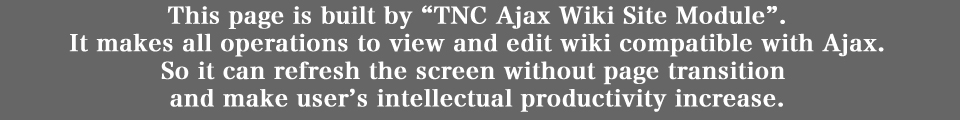The blue-colored links are internal links for this site.
As some of them are compatible with Ajax by this module, you can watch the contents of this wiki without page transition.
And the remainder of them are similarly compatible with Ajax by TNC Ajax Site Module, too.
ボーダー付きブロック(デフォルト)
ボーダー付きブロック(デフォルト)
■上の表示を作っている Wiki 記法
####-
ボーダー付きブロック(デフォルト)
ボーダー付きブロック(デフォルト)
ボーダー付きブロック(デフォルト)
####(2)ボーダー付きブロック+スタイルの指定
マージン(外側の余白)の指定 -> margin: 1em 0;
ボーダーの指定 -> border: 10px #0073BA solid;
背景色の指定 -> background-color: #EEEEEE;
フォントカラーの指定 -> color: #0073BA;
フォントサイズの指定 -> font-size: 2em;
■上の表示を作っている Wiki 記法
####-style="text-align: center; margin: 1em 0; border: 10px #0073BA solid; background-color: #EEEEEE;
color: #0073BA; font-size: 2em;"-
テキストの中央配置の指定 -> text-align: center;
マージン(外側の余白)の指定 -> margin: 1em 0;
ボーダーの指定 -> border: 10px #0073BA solid;
背景色の指定 -> background-color: #EEEEEE;
フォントカラーの指定 -> color: #0073BA;
フォントサイズの指定 -> font-size: 2em;
####(3)ボーダー無しブロック+スタイルの指定
背景色の指定 -> background-color: #0073BA;
フォントカラーの指定 -> color: white;
フォントサイズの指定 -> font-size: 2em;
■上の表示を作っている Wiki 記法
###-style="padding: 2em; background-color:#0073BA; color: white; font-size: 2em;"-
パディング(内側の余白)の指定 -> padding: 2em;
背景色の指定 -> background-color: #0073BA;
フォントカラーの指定 -> color: white;
フォントサイズの指定 -> font-size: 2em;
###(4)ブロックの入れ子
■上の表示を作っている Wiki 記法
###-style="background-color: #CFF76F;"-
###-style="background-color: #C0F73E;"-
###-style="background-color: #A8F000; text-align:center; color:white; font-weight: bold; font-size:2em;"-
水平配置+ブロックの入れ子
###
###
###(5)ブロックの水平配置
左のブロック(JavaScriptは無効)
左のブロック(JavaScriptは無効)
中央のブロック
中央のブロック
右のブロック
右のブロック
■上の表示を作っている Wiki 記法
~~~~~~-style="margin: 1em 0; background-color:#EEEEEE; color:white;" class="tnc-customize-class"
id="tnc-customize-id" onclick="alert('OK');"-
~~~~~-style="width:50%;" onclick="alert('OK');"-
####-style="background-color:#0A67A3; margin-left:1em;" onclick="alert('OK');"-
左のブロック(JavaScriptは無効)
左のブロック(JavaScriptは無効)
左のブロック(JavaScriptは無効)
####
~~~~~
~~~~~-style="width:25%;" onclick="alert('OK');"-
####-style="background-color:#3E97D1; margin-left:1em; margin-right:1em;" onclick="alert('OK');"-
中央のブロック
中央のブロック
中央のブロック
####
~~~~~
~~~~~-style="width:25%;" onclick="alert('OK');"-
####-style="background-color:#65A6D1; margin-right:1em;" onclick="alert('OK');"-
右のブロック
右のブロック
右のブロック
####
~~~~~
~~~~~~番外編:様々に組み合わせることで、自由で、豊かなレイアウトデザインが実現可能です